In this article series we explain how to analyze and find right keywords from Google Ad Words and Google Analytics search terms data.
We run ads on search engines like Google and often, we pay for the web traffic which may not be relevant. The reasons could be using wrong keywords or not knowing right keywords to use for Ads and SEO (Search Engine Optimization). But the good part in this problem is that, there are already keywords related data collected as search terms in Google Ad Words and Google Analytics. All we need to do is to analyze the search terms dump and find the gems – the right keywords. From Ad Words search terms data we can find keyword which will help us to improve ad performance. And from Google Analytics search terms data we can find right keywords to get more relevant traffic through SEO. Along with finding right keywords, this analysis will provide insights that will help us maximize revenue.
To help you understand this keyword analytics easily, we have divided this article into three parts.
Part 1: Organize keywords for better clarity.
Part 2: Analyze Google Ad Words search terms to find the right keywords.
Part 3: Analyze Google Analytics search terms to find the right keywords.
Part 1: Organize keywords for better clarity
Let’s take real life scenario of an ecommerce company, which sells products online. Google Adwords or Google Analytics has search terms data related to all the products. As-is, you cannot generate insights from it or act on it. To draw some clarity from search terms data, we need to group the search terms based on products.
For example let’s take books, for the Alchemist book the unsorted search terms data will be scattered as below:
We can sort the search the scattered search terms using filter function in Microsoft Excel. First go to Data tab and click on ‘Filter’
Once the filtering is turned on, click on the Arrow in the column header, click Text Filters Arrow and select ‘Contains…’
Now type the book title which you want to sort in empty text box besides ‘contains’ box and click ‘OK’
After sorting search terms based on different book titles the search terms data will look as below:
After the search terms are sorted based on a specific product, there is better clarity because the data is organized. In the same way we should organize search terms related to other products and make it ready for analysis.
In the second part of this article series I will explain how to analyze the Google Adwords search terms data. You will know how to find the right keywords, and also other useful tips you can use to maximize revenue. See you then!
————————————————————————————————————————————————-
About the authors: Venkat is a Senior Marketing Associate at Perceptive Analytics and Chaitanya Sagar is the CEO of Perceptive Analytics .Perceptive Analytics is a Data Analytics Company focused on Sales & Marketing Analytics along with Web Analytics. Our approach is to develop deep domain expertise and do rigorous analysis so we can develop strategies to keep you ahead. You can contact us by email: ca [at] perceptive-analytics.com or call on 305.600.0950


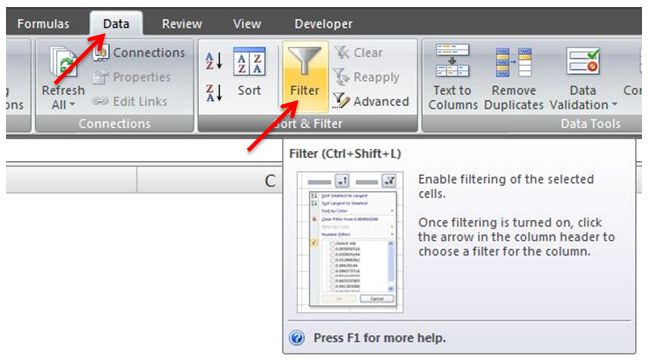



Good article !!